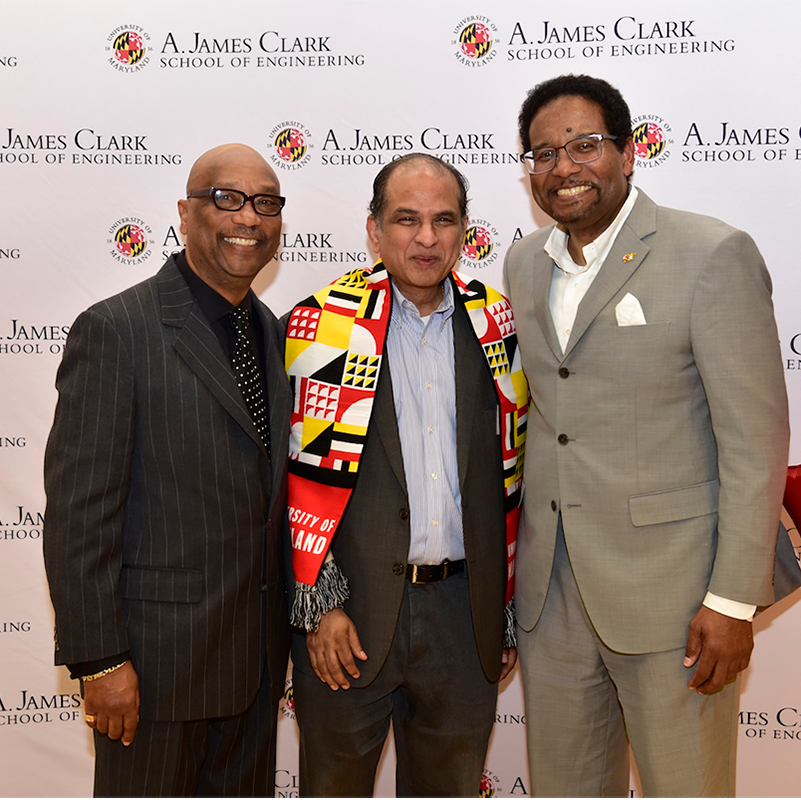News Story
Exceeding TerpConnect Quota in the Computer Labs

Clark School computer labs have their local drives mapped to users' TerpConnect accounts.
Many lab users may not realize that the My Documents and Desktop drives in Clark School computer labs are mapped to their TerpConnect accounts, so that if you are logged into a lab computer, any documents that you save to the local computer will actually be placed into a corresponding folder in your TerpConnect space.
While the TerpConnect integration allows convenient access to files stored in one central location from anywhere with an internet connection, it also means that users are subject to a 1GB quota of space allotted by the campus's Office of Information Technology. If files placed on the lab computer's Desktop or in My Documents exceed the TerpConnect quota, the user will receive an error message that the disk is full and the computer will no longer launch applications and/or open documents.
If you receive an error message while using a workstation in the computer lab, try deleting files from your TerpConnect account (particularly larger ones) to free up space.
For further information and/or assistance, please contact the EIT Helpdesk at x51634 or by emailing eit-help@umd.edu.
Published March 1, 2012